The Loqate release (e.g. 2013Q4) is made up of an API version and a set of data files.
Various methods to find the API version:
1) Call getVersion()
You can call the getVersion() method from the API using String variable to store the API version information.
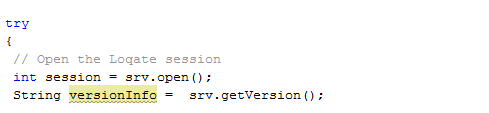
2) Lookup on https://support.loqate.com/support/releases/
3) Run lqtBatch –v
![]()
4) Since 2014Q1.0 release, Loqate Software Installation directory contains a file called version.txt. Examine the contents of the ‘version.txt’ file.
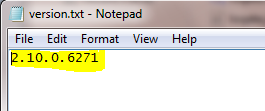
5) Run Install Manager, look at the bottom left of the window or at the command line
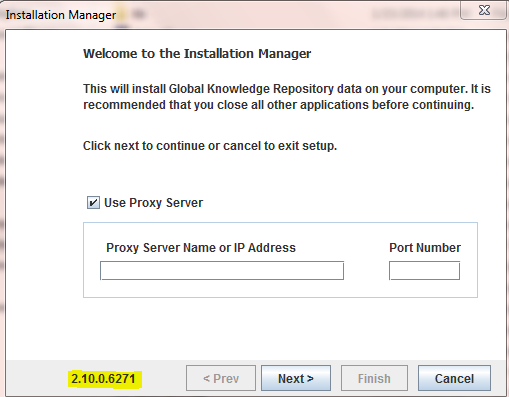
Various methods to find the data files version:
1) Run Install Manager and check the date of the currently installed datapacks.
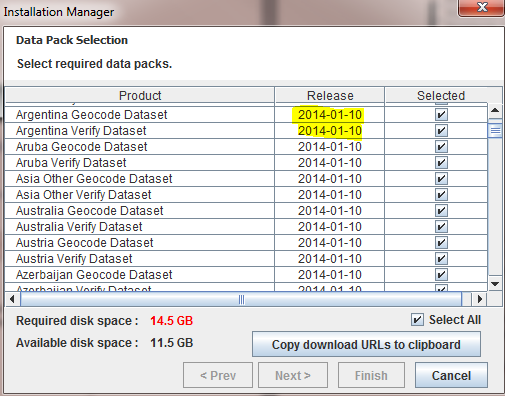
2) Each datapack has their own manifest and data files. Check in the _manifest.properties files in the data folder, and look for the ReleaseDate entry. The release date and version corresponds to the files associated with that datapack.
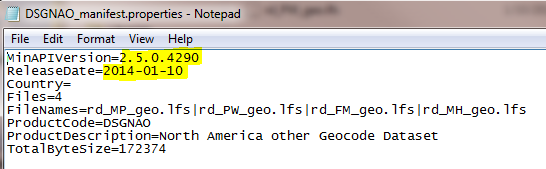
3) Run lqtBatch without an input file, e.g. ‘lqtBatch -d /opt/loqate/data’ and examine the File.Build.* timestamp on each file
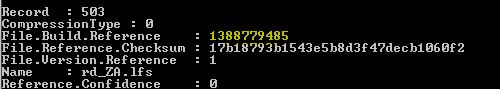
4) Run the GKRInfo tool in the API and examine the File.Build.* timestamp on each file
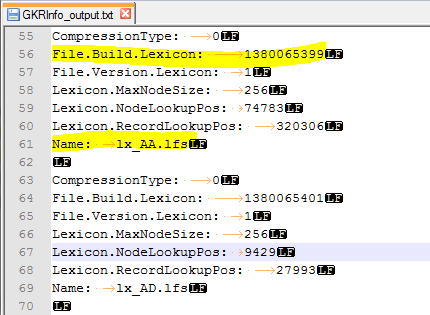
5) Examine the downloaded lfz files, which have the format <Product>_<Min API version>_<Release Date YYYYMMDD>_<Filesize in Mb>.lfz”
![]()
