Loqate Installation Instructions
Please remember to update both the program files and the reference data. The improvements are tied to the data in the Global Knowledge Repository and the Local API. If you need any assistance with the upgrade of the Local API or the data update process, please contact GBG Loqate Support.
The setup wizard for the Local API can be obtained from our SFTP server. Please contact your account manager to retrieve the SFTP information. If you do not know who your account manager is, please contact the support team at LoqateSupport@gbgplc.com.
GBG Loqate data packs can be downloaded and installed using the Install Manager. This is a component you will need to select during the installation of the Local API as shown below.
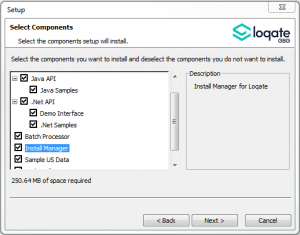
SFTP Server Contents
The SFTP server contents are listed in the link ‘SFTP Contents’ on the main release information page: https://support.loqate.com/release-information/.
Installing the GBG Loqate API
Instructions on installing the API: https://support.loqate.com/support/tutorials/localinstallguide/
Downloading & Updating the GBG Loqate data packs
Instructions for downloading and updating the datapacks: https://support.loqate.com/getting-started-original/installers/data-installation-and-update-process/
