We are pleased to present our 2013Q3.0 release. The main features of this release are:
- New Install Manager (step by step installation instructions below)
- New verify data for Brazil
- Premise point geocoding for Luxembourg
- Report tool for report generation
- United States Thoroughfare data split
Check out our 2013Q3.0 Release Webinar held on July 18th, 2013:
In this video, Loqate CTO Paul Flew and Development Team Leader, Uma Ramamurthy take the time to discuss the new features and focus on the functionality of our new Install Manager. This highly anticipated licensing mechanism addresses the limitations of the existing installation process such as: separate API and data installers; inability to update data from an existing installation; and inability to select countries to install within regions. We want to reassure you that what we’re doing is simply providing all the functionality we have now but with added functionality to disseminate more easily the updates, new patches, correct data as well as to check the compatibility between versions of the API and data.
General Suggestions and Tips
For the best results, install the 2013Q3.0 release as soon as your application development cycle allows. The 2013Q3.0 release makes improvements in both throughput of the verification process but also in the quality of the results.
Please remember to update both the program files and the reference data. The improvements in the Loqate Engine are tied to the data in the Global Knowledge Repository and the combination works better. If a reason exists in your application that both cannot be updated, please contact Loqate Support prior to upgrading so we can help you.
Need help?
Many answers to your questions may be found in our support pages. Please make sure to register at: https://support.loqate.com/wp-login.php?action=register so that you may have full access to all technical information on our website. If you have a general question, please feel free to post it in our forums at https://support.loqate.com/forum. If you have an issue or enhancement request you would like to report, please fill out the web form to submit a case at https://support.loqate.com/support/file-a-case/.
Support Home Page: https://support.loqate.com/support/
Local APIs: https://support.loqate.com/support/local-apis/
Field Descriptions: https://support.loqate.com/support/fielddescrip/
Server and Process Options: https://support.loqate.com/support/options/
System Requirements and Supported Platforms: https://support.loqate.com/system-requirements/
Loqate API and Data Installation
Loqate software installation involves installation of the API and the GKR (Global Knowledge Repository) data packs. Before 2013Q3.0 the data packs were installed using the GKR Installer. In the 2013Q3.0 release, we have introduced a new Install Manager product. In the next section we will walk through the steps of the installation process for the Local API and then the installation of the GKR using the new Install Manager. We will discuss the steps for installation using Graphical User Interface mode for Windows as well as the command line interface for Linux/Unix platforms.
The recommended steps for installation are as follows:
- Install the Local API (You will need the local API Installer from Loqate)
- Request a license key from Loqate Support at support@loqate.com
- Install the data packs as needed, using Install Manager
Loqate API Installation
The following sections demonstrate the steps of the installation process for Local API installation.
Installation using GUI
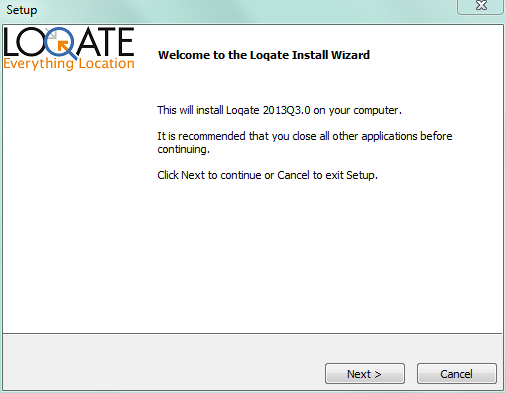
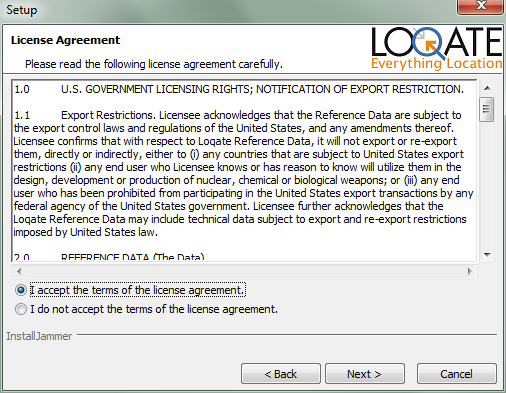
After seeing the welcome screen and accepting the license agreement, the next screen shows the components to install. For Install Manager to work, the Loqate Java API is required.
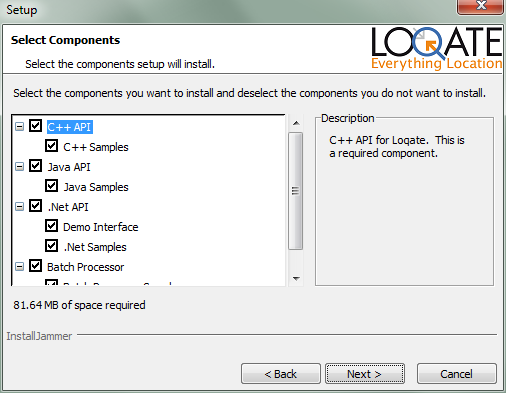
The next step is to select a folder to install the Local API. If Install Manager was selected as a component to install, then a local copy of Java Run time Environment will be installed in addition to InstallManager.jar and a script or a batch file (InstallManager.bat for Windows and InstallManager.sh for Linux/Unix platforms) for running Install Manager. The Java Runtime Environment will be installed locally so there will be no effect on the system settings in the target machine.
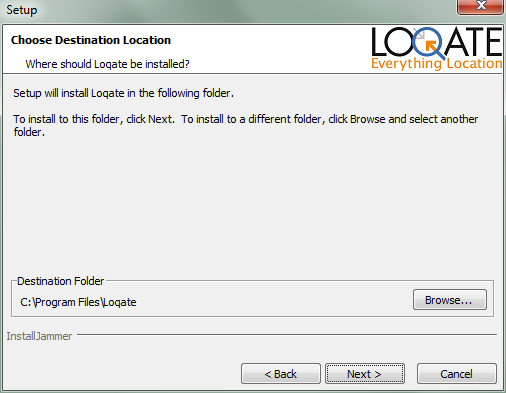
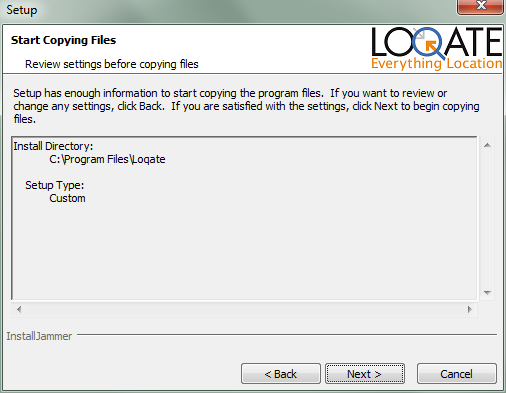
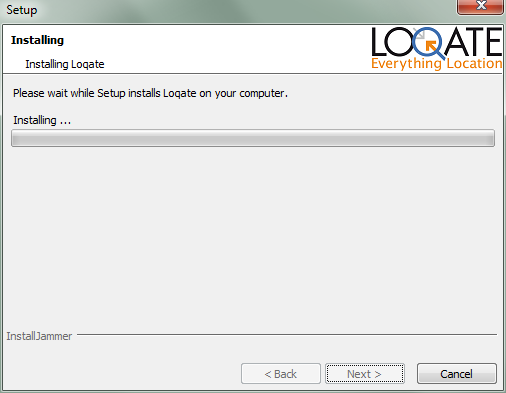
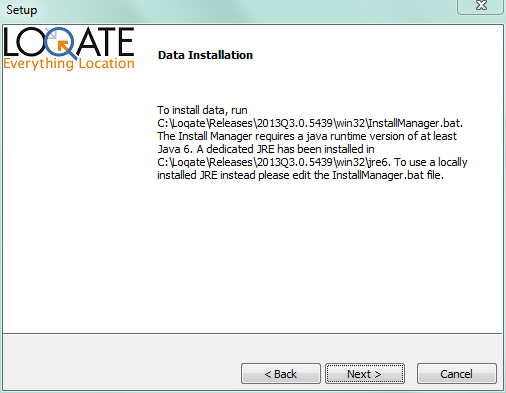
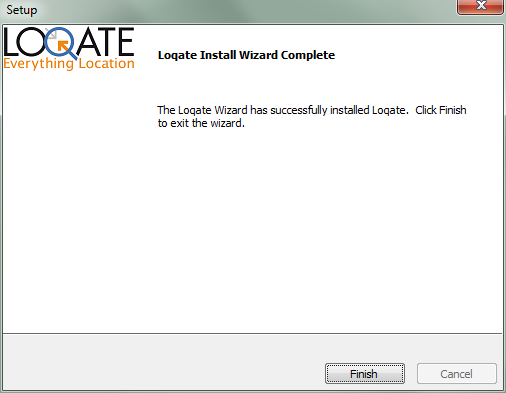
Installation using the Command Line Interface
On Linux/Unix platforms, the preferred method of installation is using the command line interface.
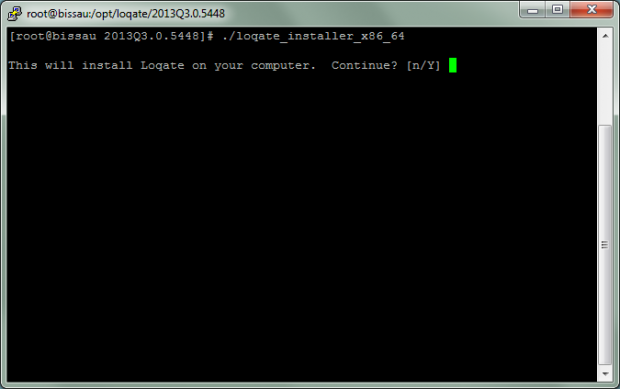
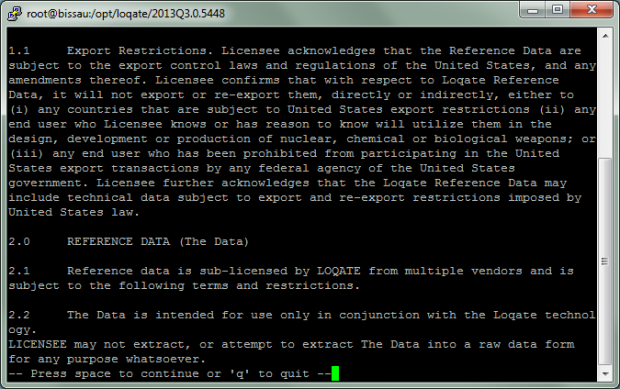
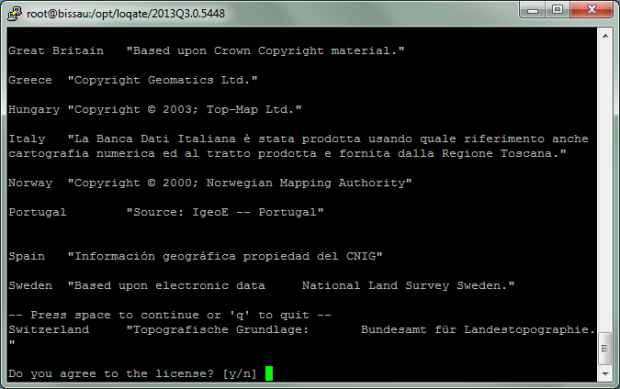
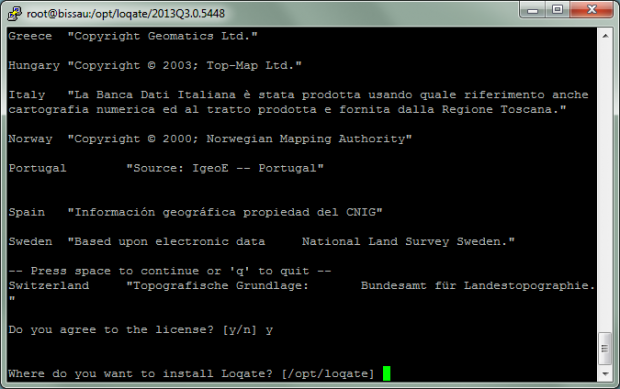
When selecting components, if Install Manager is selected, then the Java API is also installed.
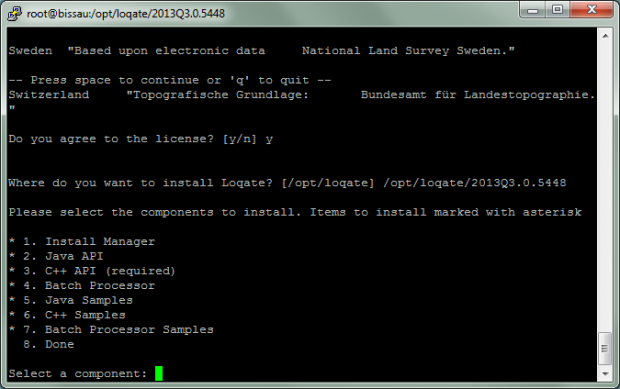
If Install Manager is selected as a component to install, the installer will install a local copy of the Java Runtime Environment (JRE) as well. This is needed to run Install Manager. This local copy of JRE will not affect any system settings on the target machine.
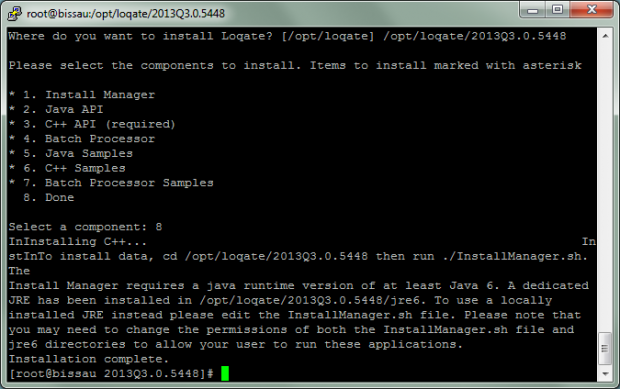
Installation of Data Packs
Install Manager
Install Manager is a java application that was introduced in 2013Q3.0 to handle the installation of the GKR. Install Manager can be run in graphical user interface (GUI) mode or in command line mode. Install Manager uses a new webservice running at licensing.loqate.com to provide the information on compatible data packs for a given Local API version. Install Manager requires either a license key or license pack that can be obtained by contacting support@loqate.com.
Graphical User Interface Mode
Install Manager can be started in GUI mode by providing the command line option: mode=gui. GUI mode is the default mode on Windows platforms. On Windows platforms, Install Manager can be launched by double clicking on InstallManager.bat.
The first screen displays the version of the Local API currently installed, at the lower left corner.
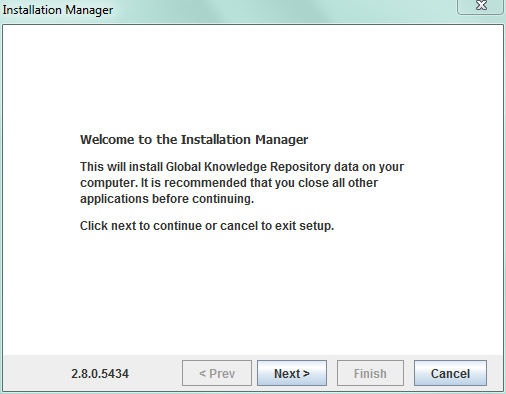
The first step is to provide the installation folder.
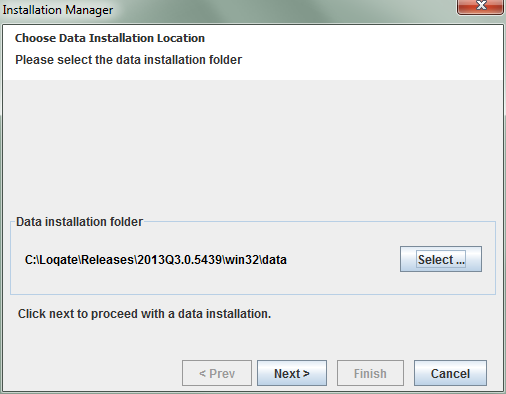
The next step is to either provide a license key or provide the full path to a license pack. The license pack is named “loqateLicense”. If a license key is entered, Install Manager will communicate with licensing.loqate.com. If the license key is valid, the server will return the corresponding license pack to Install Manager and then Install Manager will write the license pack to the installation folder.
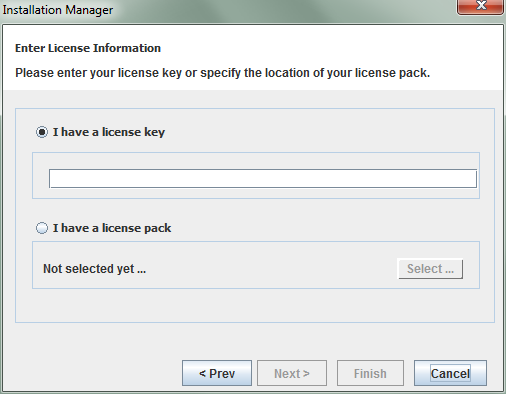
Once the license pack is saved to disk, Install Manager will display the contents of the license for reference.
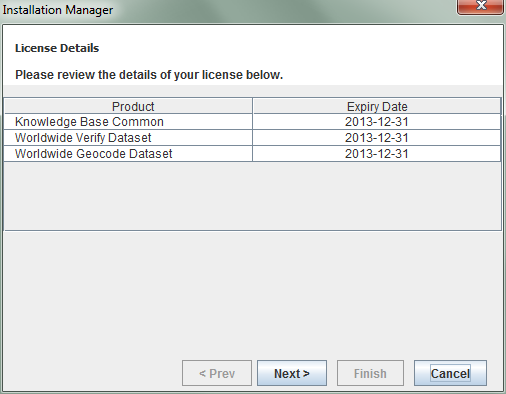
There are 2 options available for downloading as shown below. One can either just download the data packs or install the data packs that are already downloaded to the local machine.
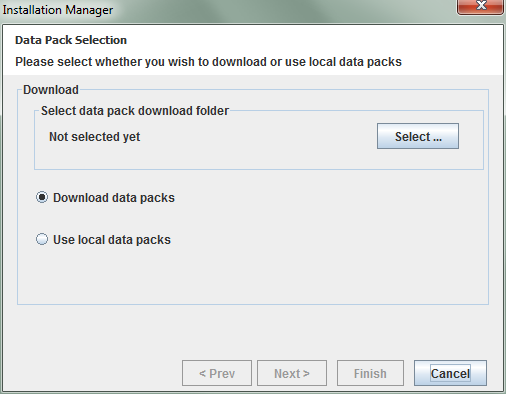
After a valid option is selected, Install Manager will communicate with licensing.loqate.com and fetch details about the latest available licensed data packs that are compatible with the Local API version that is currently installed. The details of available data packs to install will be shown next. In the case a user selects an existing data folder for installation, it will show newer data packs available to download and install. The release date of the available data packs will also be displayed. The user can select the required data packs from this screen by checking the checkboxes next to each product.
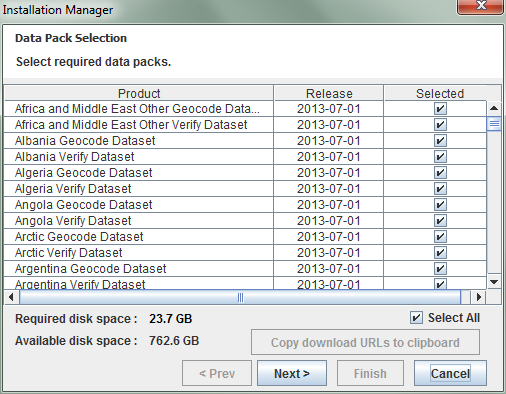
If the user selects the download option, Install Manager will download the data packs. The next screen allows the user to choose whether to install the downloaded data packs.
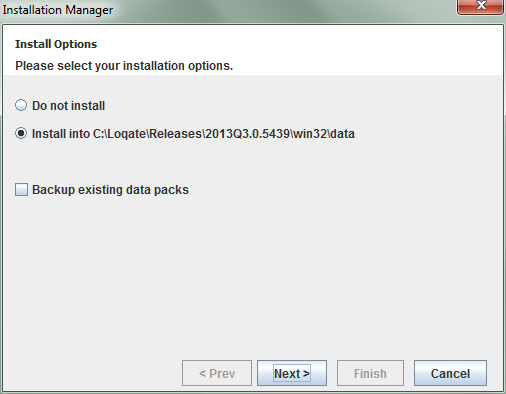
Next, the user is shown the Loqate data license agreement.
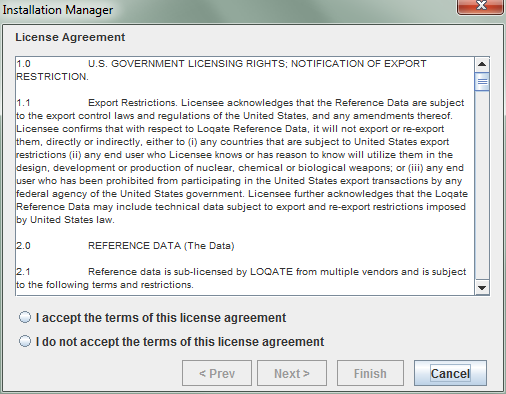
Once the user accepts the license agreement, the next screen will proceed to installing the selected data packs.
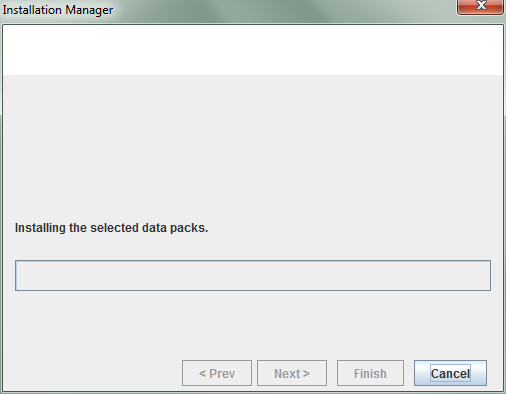
Finally, Install Manager will complete the installation as shown.
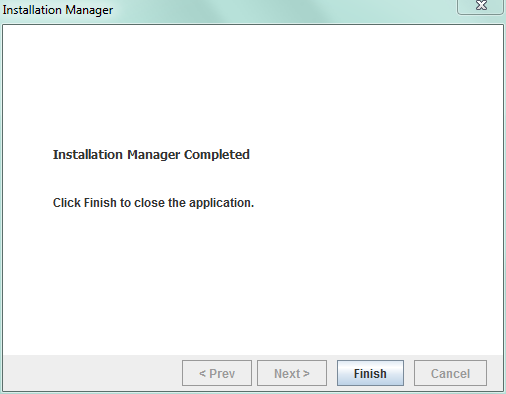
Command Line Interface Mode
Install Manager can be started in command line mode by providing the command line option: mode=commandline. Command line mode is the default in Linux and Unix platforms. On Linux/Unix platforms, Install Manager can be launched by running the script InstallManager.sh.
The first screen displays the version of the Local API currently installed.
The first step is to provide the installation folder. If the user selects an empty folder the installation will proceed as a fresh installation of the data packs. If the user selects an existing data folder, the installer will proceed as an update installation.
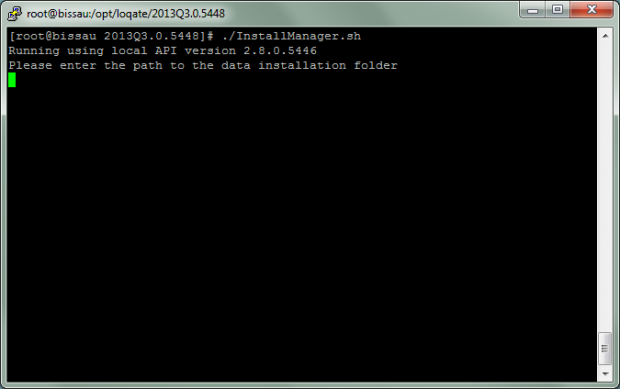
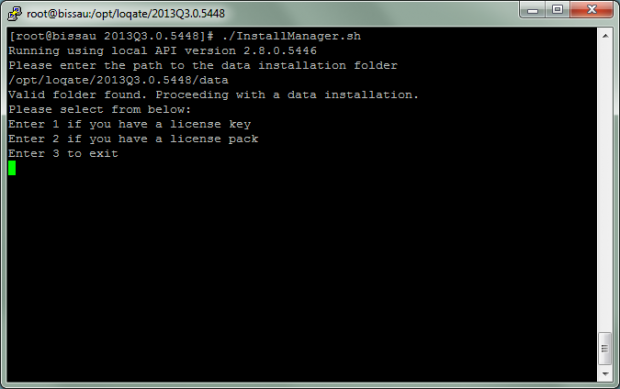
The next step is to either provide a license key or provide the full path to a license pack. The license pack is named “loqateLicense”. If a license key is entered, Install Manager will communicate with licensing.loqate.com. If the license key is valid, the server will return the corresponding license pack to Install Manager and then Install Manager will write the license pack to the installation folder.
There are 3 options available for downloading and installing as shown below.
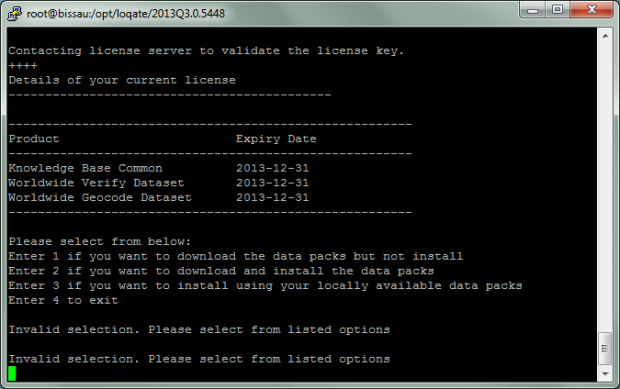
One can either just download the data packs or install the data packs that are already downloaded to the local machine.
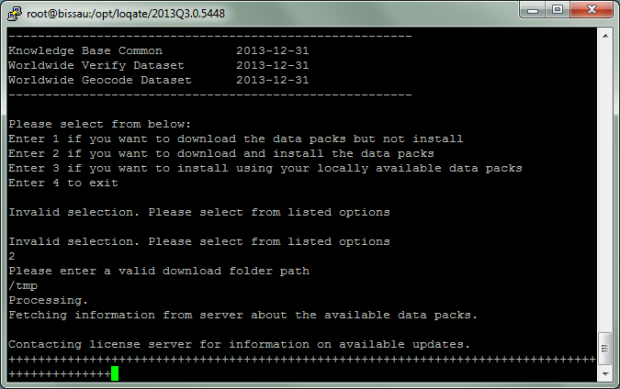
When the list of available data packs is shown, enter “all” to select all data packs. Alternatively, if only certain products are desired for installation, enter the numbers next to those products, ending the selection by entering “done”.
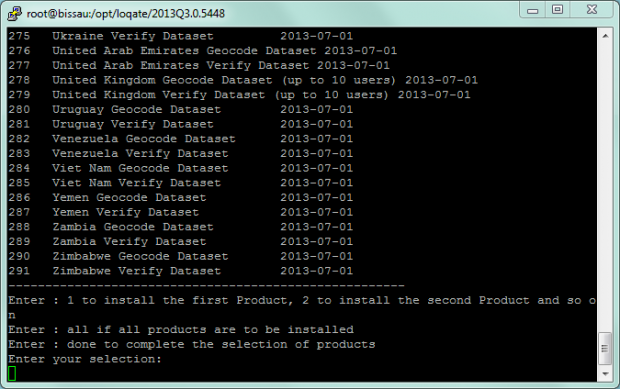
The screen below shows the Loqate License agreement.
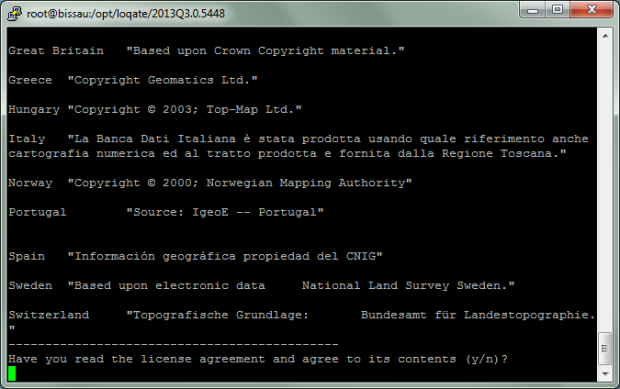
Depending on the choice made for download and installation, Install Manager may download data packs from download.loqate.com.
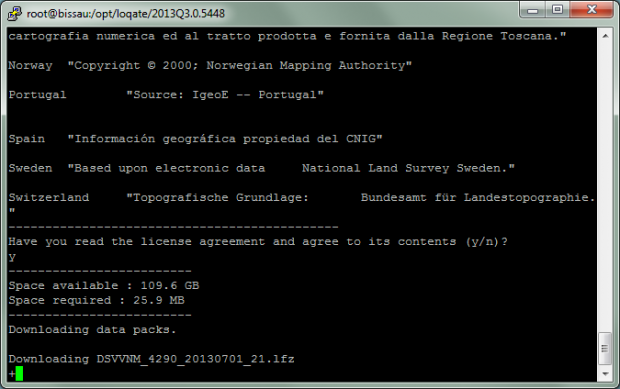
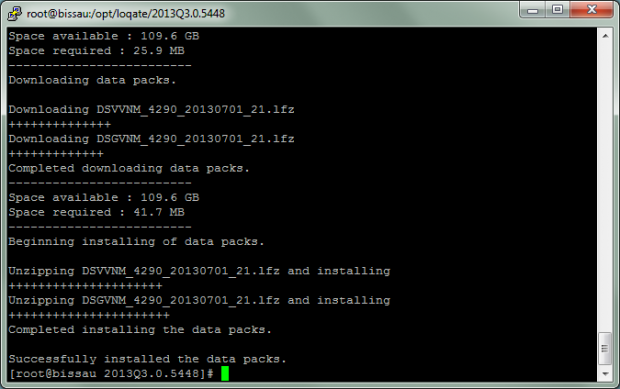
API Updates
- Salesforce Case 00001842: Comments appear in organization field
- Salesforce Case 00002378: Subbuilding address format 9999-9999 Street ST not recognized
- SalesForce Case 00001510: CHE, SWE, NOR – handling of Care Of information
- SalesForce Case 00002022: Argentina address processing
- SalesForce Case 00002045: PO Box numbers in South Africa
- SalesForce Case 00002044: Chilean addresses
- SalesForce Case 00001863: Processing of India addresses
- SalesForce Case 00002061: Failing International Address
- SalesForce Case 00002256: For Australian post code 6433, the locality Kilgoorlie is misspelled Kilgoolie
- SalesForce Case 00002251: Zip+4 Not Identified
- SalesForce Case 00002426: Sub-building value erroneously generated
- SalesForce Case 00002427: County Road in Alabama not recognized
- SalesForce Case 00002428: Highway A1A in Florida not recognized/parsed correctly
- SalesForce Case 00001953: Inconsistent handling of zip4 add-ons for multi-unit buildings
- SalesForce Case 00001940: Secondary postal code matching issues
- SalesForce Case 00002463: Inconsistent accuracy codes
- SalesForce Case 00001789: Organization processing
- SalesForce Case 00001813: Loqate – FIN – 2012Q1.2 to 2012Q3 differences – I4 to A2 GeoCode examples
- SalesForce Case 00002273: Wrong postal code
- SalesForce Case 00002430:
- SalesForce Case 00001737: Geocoding: USA
- SalesForce Case 00001841: Geolocation concern for distant Chinese addresses
- SalesForce Case 00001768: Issues with region/county specific installation packages
- SalesForce Case 00001942: GKR Installer Shows Incorrect Space Requirements
- SalesForce Case 00001418: Wants license keys to be for duration of the contract term
- LOCAL-RD11: Postcode not removed from dependent locality
- Local-287: Optimize processing of ranged-lists
- Local-279: Query:Address Field does not exist (memory crash)
- Local-241: Country Information missing in search results
- Local-290: Make Simple parse handle Thoroughfare names
- Local-232: Search performance
- SalesForce Case 00002323: Testing
- Local-242: Report Generator Module
- SalesForce Case 00002222: Colombia Country – Data Improvement Process
Country Updates
We are continually improving our country data and rules/lexicons to support them. The table below shows which countries have been enhanced, and how, in this release.
- RD-28: Integrate Denmark Data
- RD-26: Brazil
Summary of improvement changes:
- Reference Data = All countries
- Lexicons = 61 countries
- Context Rules = 21 countries
|
Country Name |
ISO Code |
Context Rules |
Lexicons |
Reference Data |
Address Format |
| AFGHANISTAN | AF |
x |
|||
| ÅLAND ISLANDS | AX | x |
x |
||
| ALBANIA | AL |
x |
|||
| ALGERIA | DZ | x |
x |
||
| AMERICAN SAMOA | AS |
x |
|||
| ANDORRA | AD |
x |
|||
| ANGOLA | AO |
x |
|||
| ANGUILLA | AI |
x |
|||
| ANTARCTICA | AQ |
x |
|||
| ANTIGUA AND BARBUDA | AG |
x |
|||
| ARGENTINA | AR | x |
x |
||
| ARMENIA | AM |
x |
|||
| ARUBA | AW |
x |
|||
| AUSTRALIA | AU | x |
x |
||
| AUSTRIA | AT |
x |
|||
| AZERBAIJAN | AZ |
x |
|||
| BAHAMAS | BS |
x |
|||
| BAHRAIN | BH |
x |
|||
| BANGLADESH | BD |
x |
|||
| BARBADOS | BB |
x |
|||
| BELARUS | BY |
x |
|||
| BELGIUM | BE | x |
x |
||
| BELIZE | BZ |
x |
|||
| BENIN | BJ | x |
x |
||
| BERMUDA | BM |
x |
|||
| BHUTAN | BT |
x |
|||
| BOLIVIA, PLURINATIONAL STATE OF | BO |
x |
|||
| BONAIRE, SINT EUSTATIUS AND SABA | BQ |
x |
|||
| BOSNIA AND HERZEGOVINA | BA |
x |
|||
| BOTSWANA | BW |
x |
|||
| BOUVET ISLAND | BV |
x |
|||
| BRAZIL | BR | x | x |
x |
|
| BRITISH INDIAN OCEAN TERRITORY | IO |
x |
|||
| BRUNEI DARUSSALAM | BN |
x |
|||
| BULGARIA | BG |
x |
|||
| BURKINA FASO | BF | x |
x |
||
| BURUNDI | BI |
x |
|||
| CAMBODIA | KH |
x |
|||
| CAMEROON | CM | x |
x |
||
| CANADA | CA | x | x |
x |
|
| CAPE VERDE | CV |
x |
|||
| CAYMAN ISLANDS | KY |
x |
|||
| CENTRAL AFRICAN REPUBLIC | CF | x |
x |
||
| CHAD | TD | x |
x |
||
| CHILE | CL | x |
x |
||
| CHINA | CN | x | x |
x |
|
| CHRISTMAS ISLAND | CX |
x |
|||
| COCOS (KEELING) ISLANDS | CC |
x |
|||
| COLOMBIA | CO |
x |
|||
| COMOROS | KM |
x |
|||
| CONGO | CG |
x |
|||
| CONGO, THE DEMOCRATIC REPUBLIC OF THE | CD | x |
x |
||
| COOK ISLANDS | CK |
x |
|||
| COSTA RICA | CR |
x |
|||
| CÔTE D’IVOIRE | CI | x |
x |
||
| CROATIA | HR | x |
x |
||
| CUBA | CU |
x |
|||
| CURAÇAO | CW | x |
x |
||
| CYPRUS | CY |
x |
|||
| CZECH REPUBLIC | CZ | x |
x |
||
| DENMARK | DK | x |
x |
||
| DJIBOUTI | DJ | x |
x |
||
| DOMINICA | DM |
x |
|||
| DOMINICAN REPUBLIC | DO |
x |
|||
| ECUADOR | EC |
x |
|||
| EGYPT | EG |
x |
|||
| EL SALVADOR | SV |
x |
|||
| EQUATORIAL GUINEA | GQ |
x |
|||
| ERITREA | ER |
x |
|||
| ESTONIA | EE |
x |
|||
| ETHIOPIA | ET |
x |
|||
| FALKLAND ISLANDS (MALVINAS) | FK |
x |
|||
| FAROE ISLANDS | FO |
x |
|||
| FIJI | FJ |
x |
|||
| FINLAND | FI |
x |
|||
| FRANCE | FR | x |
x |
||
| FRENCH GUIANA | GF | x |
x |
||
| FRENCH POLYNESIA | PF |
x |
|||
| FRENCH SOUTHERN TERRITORIES | TF |
x |
|||
| GABON | GA | x |
x |
||
| GAMBIA | GM |
x |
|||
| GEORGIA | GE |
x |
|||
| GERMANY | DE | x |
x |
||
| GHANA | GH |
x |
|||
| GIBRALTAR | GI | x |
x |
||
| GREECE | GR | x |
x |
||
| GREENLAND | GL |
x |
|||
| GRENADA | GD |
x |
|||
| GUADELOUPE | GP | x |
x |
||
| GUAM | GU |
x |
|||
| GUATEMALA | GT |
x |
|||
| GUERNSEY | GG |
x |
|||
| GUINEA | GN | x |
x |
||
| GUINEA-BISSAU | GW |
x |
|||
| GUYANA | GY |
x |
|||
| HAITI | HT | x |
x |
||
| HEARD ISLAND AND MCDONALD ISLANDS | HM |
x |
|||
| HOLY SEE (VATICAN CITY STATE) | VA |
x |
|||
| HONDURAS | HN |
x |
|||
| HONG KONG | HK | x |
x |
||
| HUNGARY | HU |
x |
|||
| ICELAND | IS | x |
x |
||
| INDIA | IN | x | x |
x |
|
| INDONESIA | ID | x |
x |
||
| IRAN, ISLAMIC REPUBLIC OF | IR |
x |
|||
| IRAQ | IQ |
x |
|||
| IRELAND | IE |
x |
|||
| ISLE OF MAN | IM |
x |
|||
| ISRAEL | IL | x |
x |
||
| ITALY | IT | x |
x |
||
| JAMAICA | JM |
x |
|||
| JAPAN | JP | x |
x |
||
| JERSEY | JE |
x |
|||
| JORDAN | JO |
x |
|||
| KAZAKHSTAN | KZ |
x |
|||
| KENYA | KE |
x |
|||
| KIRIBATI | KI |
x |
|||
| KOREA, DEMOCRATIC PEOPLE’S REPUBLIC OF |
KP |
x |
|||
| KOREA, REPUBLIC OF | KR | x |
x |
||
| KUWAIT | KW |
x |
|||
| KYRGYZSTAN | KG |
x |
|||
| LAO PEOPLE’S DEMOCRATIC REPUBLIC | LA |
x |
|||
| LATVIA | LV |
x |
|||
| LEBANON | LB | x |
x |
||
| LESOTHO | LS |
x |
|||
| LIBERIA | LR |
x |
|||
| LIBYA | LY |
x |
|||
| LIECHTENSTEIN | LI |
x |
|||
| LITHUANIA | LT |
x |
|||
| LUXEMBOURG | LU | x |
x |
||
| MACAO | MO |
x |
|||
| MACEDONIA, THE FORMER YUGOSLAV REPUBLIC OF |
MK |
x |
|||
| MADAGASCAR | MG | x |
x |
||
| MALAWI | MW |
x |
|||
| MALAYSIA | MY | x | x |
x |
|
| MALDIVES | MV |
x |
|||
| MALI | ML | x |
x |
||
| MALTA | MT |
x |
|||
| MARSHALL ISLANDS | MH |
x |
|||
| MARTINIQUE | MQ | x |
x |
||
| MAURITANIA | MR |
x |
|||
| MAURITIUS | MU |
x |
|||
| MAYOTTE | YT | x |
x |
||
| MEXICO | MX | x | x |
x |
|
| MICRONESIA, FEDERATED STATES OF | FM |
x |
|||
| MOLDOVA, REPUBLIC OF | MD |
x |
|||
| MONACO | MC | x |
x |
||
| MONGOLIA | MN |
x |
|||
| MONTENEGRO | ME |
x |
|||
| MONTSERRAT | MS |
x |
|||
| MOROCCO | MA | x |
x |
||
| MOZAMBIQUE | MZ |
x |
|||
| MYANMAR | MM |
x |
|||
| NAMIBIA | NA |
x |
|||
| NAURU | NR |
x |
|||
| NEPAL | NP |
x |
|||
| NETHERLANDS | NL | x |
x |
||
| NEW CALEDONIA | NC | x |
x |
||
| NEW ZEALAND | NZ |
x |
|||
| NICARAGUA | NI |
x |
|||
| NIGER | NE | x |
x |
||
| NIGERIA | NG |
x |
|||
| NIUE | NU |
x |
|||
| NORFOLK ISLAND | NF |
x |
|||
| NORTHERN MARIANA ISLANDS | MP |
x |
|||
| NORWAY | NO | x |
x |
||
| OMAN | OM |
x |
|||
| PAKISTAN | PK |
x |
|||
| PALAU | PW |
x |
|||
| PALESTINIAN TERRITORY, OCCUPIED | PS |
x |
|||
| PANAMA | PA |
x |
|||
| PAPUA NEW GUINEA | PG |
x |
|||
| PARAGUAY | PY |
x |
|||
| PERU | PE |
x |
|||
| PHILIPPINES | PH | x |
x |
||
| PITCAIRN | PN |
x |
|||
| POLAND | PL |
x |
|||
| PORTUGAL | PT | x |
x |
||
| PUERTO RICO | PR | x | x |
x |
|
| QATAR | QA |
x |
|||
| RÉUNION | RE | x |
x |
||
| ROMANIA | RO | x | x |
x |
|
| RUSSIAN FEDERATION | RU | x | x |
x |
|
| RWANDA | RW | x |
x |
||
| SAINT BARTHÉLEMY | BL |
x |
|||
| SAINT HELENA, ASCENSION AND TRISTAN DA CUNHA |
SH |
x |
|||
| SAINT KITTS AND NEVIS | KN |
x |
|||
| SAINT LUCIA | LC |
x |
|||
| SAINT MARTIN (FRENCH PART) | MF |
x |
|||
| SAINT PIERRE AND MIQUELON | PM |
x |
|||
| SAINT VINCENT AND THE GRENADINES | VC |
x |
|||
| SAMOA | WS |
x |
|||
| SAN MARINO | SM |
x |
|||
| SAO TOME AND PRINCIPE | ST |
x |
|||
| SAUDI ARABIA | SA |
x |
|||
| SENEGAL | SN | x |
x |
||
| SERBIA | RS |
x |
|||
| SEYCHELLES | SC |
x |
|||
| SIERRA LEONE | SL |
x |
|||
| SINGAPORE | SG | x | x |
x |
|
| SINT MAARTEN (DUTCH PART) | SX | x |
x |
||
| SLOVAKIA | SK |
x |
|||
| SLOVENIA | SI |
x |
|||
| SOLOMON ISLANDS | SB |
x |
|||
| SOMALIA | SO |
x |
|||
| SOUTH AFRICA | ZA |
x |
|||
| SOUTH GEORGIA AND THE SOUTH SANDWICH ISLANDS |
GS |
x |
|||
| SOUTH SUDAN | SS |
x |
|||
| SPAIN | ES | x |
x |
||
| SRI LANKA | LK |
x |
|||
| SUDAN | SD |
x |
|||
| SURINAME | SR |
x |
|||
| SVALBARD AND JAN MAYEN | SJ |
x |
|||
| SWAZILAND | SZ |
x |
|||
| SWEDEN | SE |
x |
|||
| SWITZERLAND | CH | x |
x |
||
| SYRIAN ARAB REPUBLIC | SY |
x |
|||
| TAIWAN, PROVINCE OF CHINA | TW | x |
x |
||
| TAJIKISTAN | TJ |
x |
|||
| TANZANIA, UNITED REPUBLIC OF | TZ |
x |
|||
| THAILAND | TH |
x |
|||
| TIMOR-LESTE | TL |
x |
|||
| TOGO | TG | x |
x |
||
| TOKELAU | TK |
x |
|||
| TONGA | TO |
x |
|||
| TRINIDAD AND TOBAGO | TT |
x |
|||
| TUNISIA | TN | x |
x |
||
| TURKEY | TR | x |
x |
||
| TURKMENISTAN | TM |
x |
|||
| TURKS AND CAICOS ISLANDS | TC |
x |
|||
| TUVALU | TV |
x |
|||
| UGANDA | UG |
x |
|||
| UKRAINE | UA |
x |
|||
| UNITED ARAB EMIRATES | AE | x |
x |
||
| UNITED KINGDOM | GB | x | x |
x |
|
| UNITED STATES | US | x | x |
x |
|
| UNITED STATES MINOR OUTLYING ISLANDS | UM |
x |
|||
| URUGUAY | UY |
x |
|||
| UZBEKISTAN | UZ |
x |
|||
| VANUATU | VU |
x |
|||
| VENEZUELA, BOLIVARIAN REPUBLIC OF | VE |
x |
|||
| VIET NAM | VN |
x |
|||
| VIRGIN ISLANDS, BRITISH | VG |
x |
|||
| VIRGIN ISLANDS, U.S. | VI |
x |
|||
| WALLIS AND FUTUNA | WF |
x |
|||
| WESTERN SAHARA | EH |
x |
|||
| YEMEN | YE |
x |
|||
| ZAMBIA | ZM |
x |
|||
| ZIMBABWE | ZW |
x |
Still have questions?
Contact Loqate support at support@loqate.com or contact your account manager.
